Exporting analysis results¶
Exporting to CSV¶
Each table with analysis results in CodeScoring can be exported in CSV format using the Export button in the upper right corner of the interface.
The CSV table will take into account the filters used at the time of export, as well as the visibility of columns.
Generating a PDF report on a project¶
After performing composition analysis, the generation of a PDF report with summary information on the project becomes available on the project page.
You can export a PDF report with the latest analysis data on the project page using the Export PDF button. You can export an analysis report for a specific date on the SCA Scan History page.
The resulting report contains the following data:
- general information on the project (name, VCS branch, time of the last analysis, commit hash);
- distribution of vulnerabilities by CVSS;
- distribution of vulnerabilities by technology;
- table of found dependencies divided by technologies and development environment;
- table of found vulnerabilities divided by technologies and development environment;
- dependency graph.
Working with SBOM within a project¶
After performing composition analysis of the project it becomes possible to export the obtained list of used components (SBoM) in CycloneDX format.
You can export the obtained SBoM on the project page in the Projects section by clicking the Export SBoM button.
SBoM export is supported in the following formats:
- CycloneDX v1.4 JSON;
- CycloneDX v1.5 JSON;
- CycloneDX v1.6 JSON;
- CycloneDX v1.6 Ext JSON – extended CycloneDX format containing additional properties:
GOST:attack_surface,GOST:security_function,GOST:source_lang. The format is adapted to additional requirements for the SBoM from the FSTEC of Russia.
For CLI projects, SBoM can also be loaded via the interface using the Import SBoM button. The loaded SBOM must be in CycloneDX format and have the .json extension.
Configuring dependency properties for SBoM export¶
To configure dependency properties, go to the page by clicking the Configure BOM button in the Dependencies table of the project.
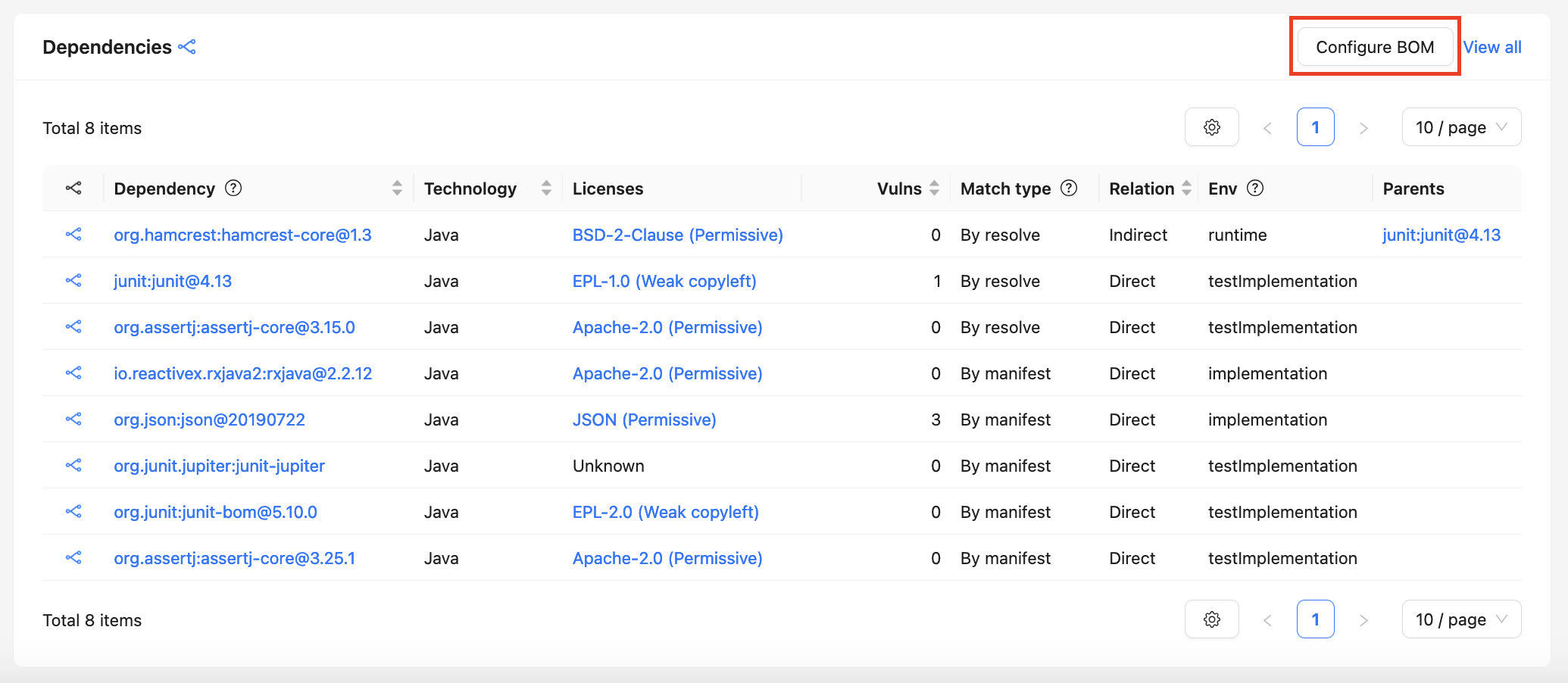
The page allows you to specify the attack surface (Attack surface), security function (Security function) and code storage system (VCS) for each project component.
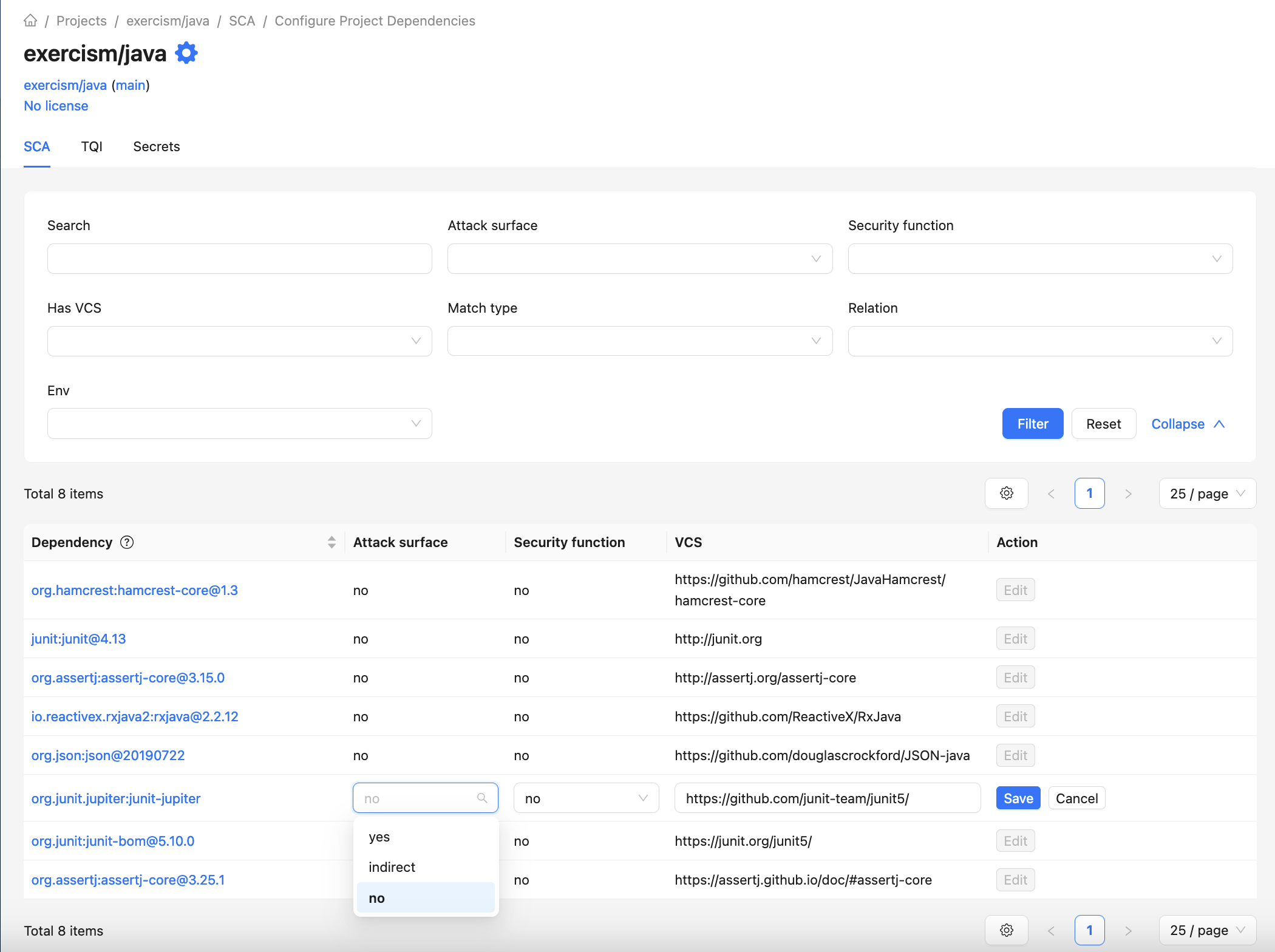
The values entered are taken into account:
- when exporting SBoM from the project page;
- when exporting SBoM from the scan results history page (for the most recent successful SCA scan);
- during subsequent scans of the project;
- when scanning the project via the Johnny console agent.
Important: Changes to values do not apply to previous scans of the project and only relate to the SBoM of the current project, even if a dependency is used in multiple projects.
VCS¶
The VCS field allows you to specify the URL of the repository where the dependency code is stored. When exporting SBoM, the selected value is taken into account in the externalReferences field.
Attack surface¶
The Attack surface field allows you to specify whether the component belongs to an attack surface. You can select one of the following values:
yes— the component is part of the direct attack surface;indirect— the component is part of the indirect attack surface;no— otherwise (default value).
When exporting SBoM in the CycloneDX v1.6 Ext JSON format, the selected value is taken into account in the GOST:attack_surface property of the component.
Security function¶
The Security function field allows you to specify whether the component belongs to the security functions of the information security tool. You can select one of the following values:
yes— if the component functions directly implement security functions;indirect— if the component functions participate in the implementation of security functions, interacting with components implementing security functions;no— if the component functions do not participate in the implementation of security functions (default value).
When exporting SBoM in the CycloneDX v1.6 Ext JSON format, the selected value is taken into account in the "GOST:security_function" property of the component.