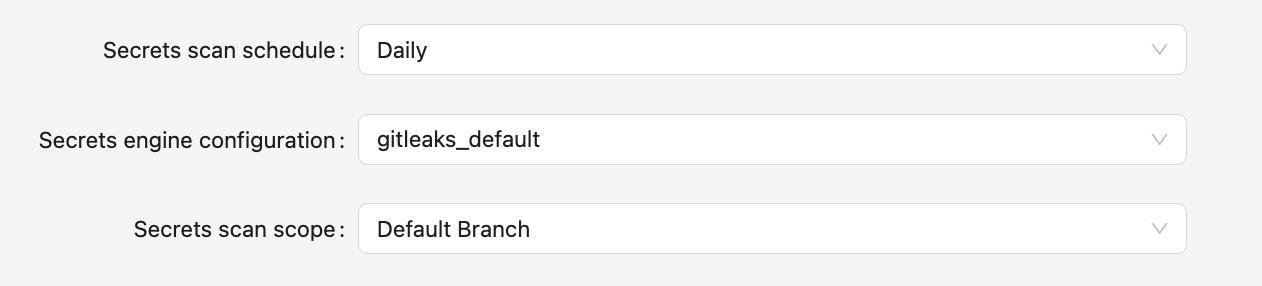Configuring VCS project for secret search¶
For the Secrets module to work within a project, you need to set the scanning parameters on the project settings page in the Settings -> Projects section:
- Secrets scan schedule - schedule for scanning for secrets (is set by time and days of week);
- Secrets engine configuration - configuration of the secrets engine;
- Secrets scan scope - scope of scanning:
- Repo - for scanning all the branches within repository;
- Default branch - for scanning the default branch in the project settings;
- Exclude from Secrets - exclude current project from SCA analysis;