Setting up engine configuration¶
-
To start working with the Secrets module, you must first create a VCS or CLI project in the
Settings -> Projectssection. -
After creating the project, you must set the secrets engine configuration in the
Settings -> Secretssection by opening the form using the Setup new button. -
In the configuration form, you must specify a name, select an engine for searching for secrets in the code and write a standard configuration for it - it will be passed to the engine input during scanning.
Example of a standard configuration for the gitleaks engine:
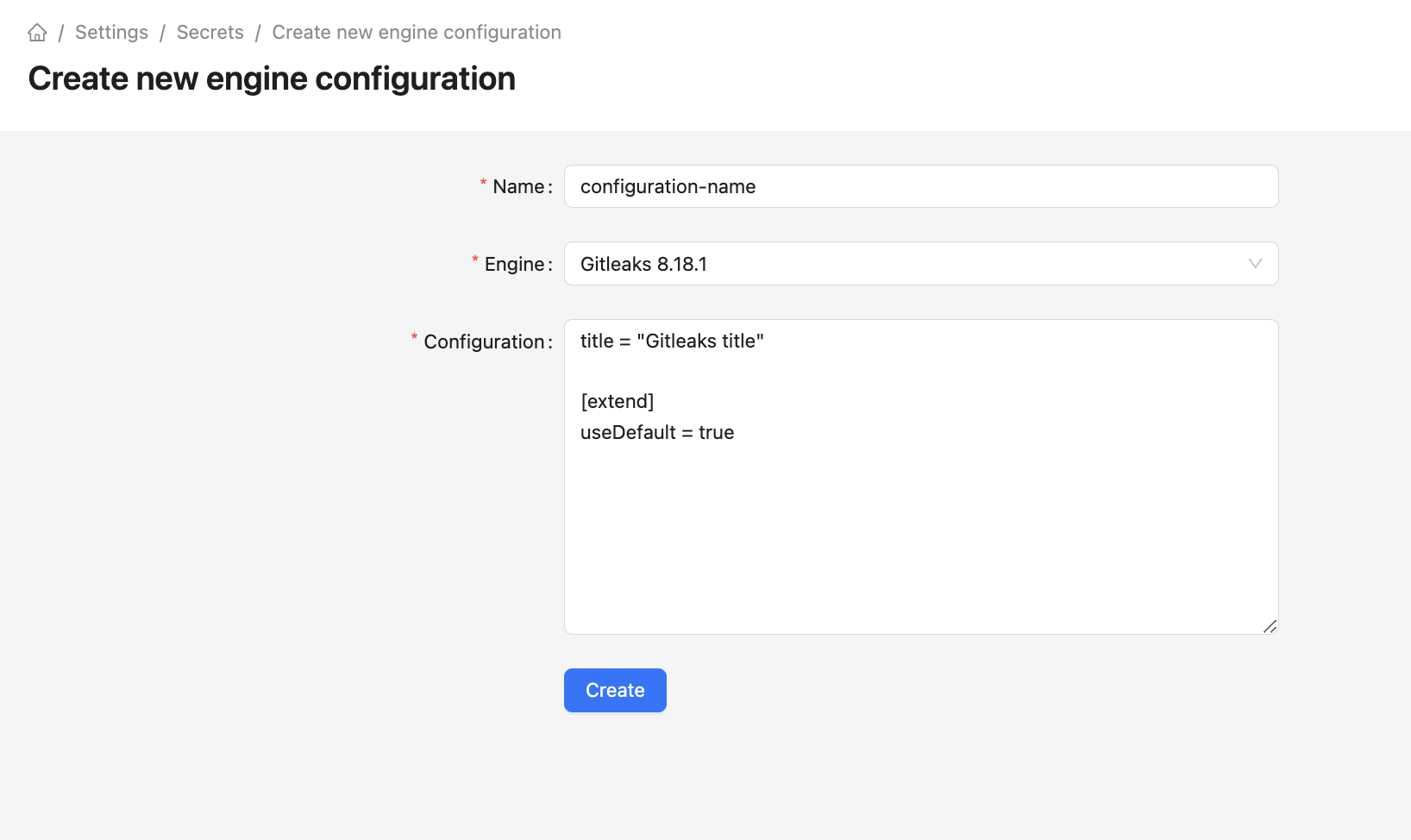
More details on configuring the gitleaks engine can be found in the tool documentation.