Notification settings¶
For each policy, you can configure additional notifications, in addition to viewing the results in the Policy Alerts section. There are currently two notification methods available: via email and via the Jira task manager.
Email notifications¶
Email notifications are sent via SMTP integration.
To send notifications via email, the mail server must be configured beforehand in the Settings -> Notifications -> Email section. To do this, you need to fill in all mandatory fields and check the Is active flag.
You can check if the configuration is correct by clicking the Test it button.
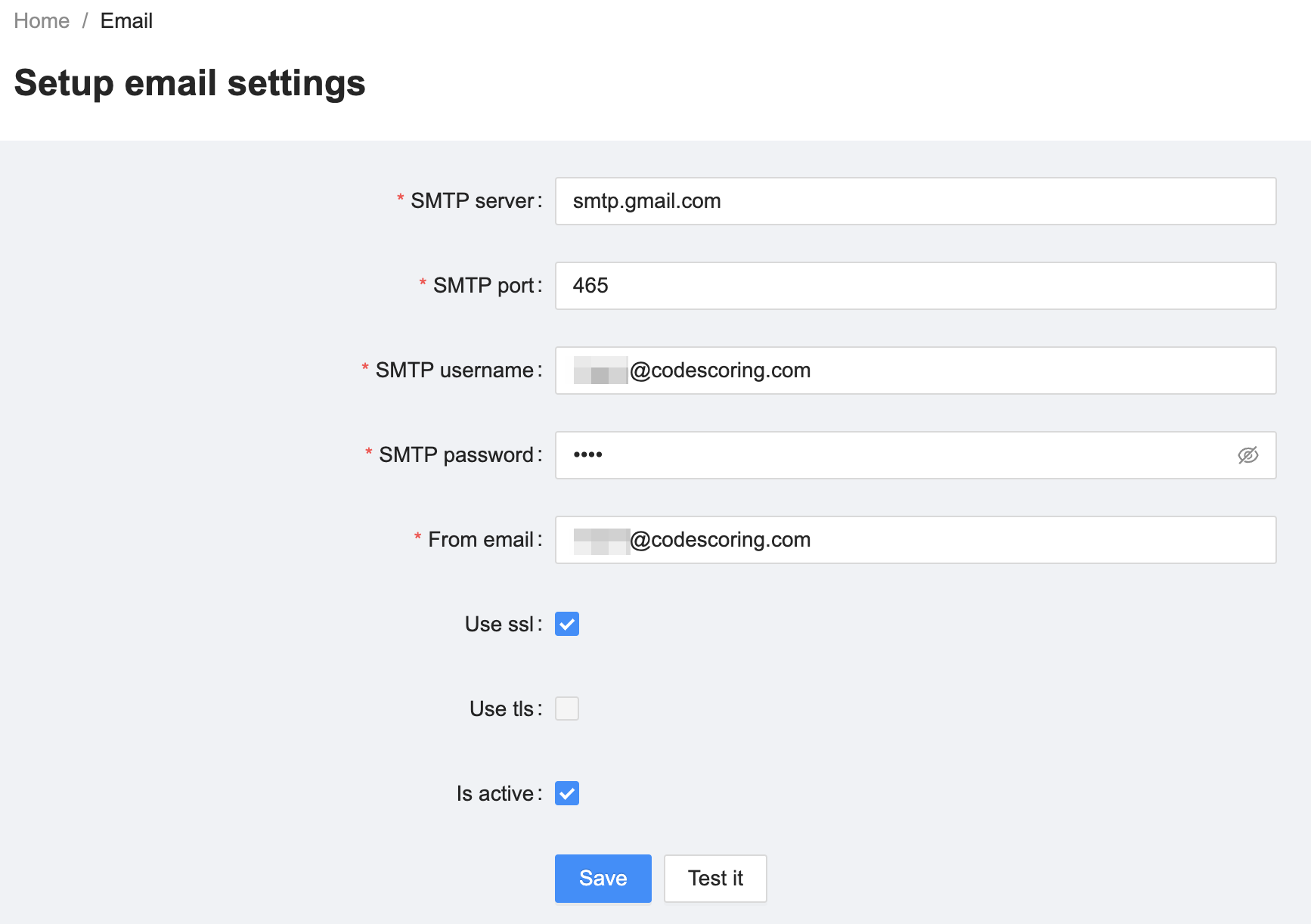
After configuring the mail server, in the Actions section of the policy page you can add an email address to which emails with policy alerts will be sent:
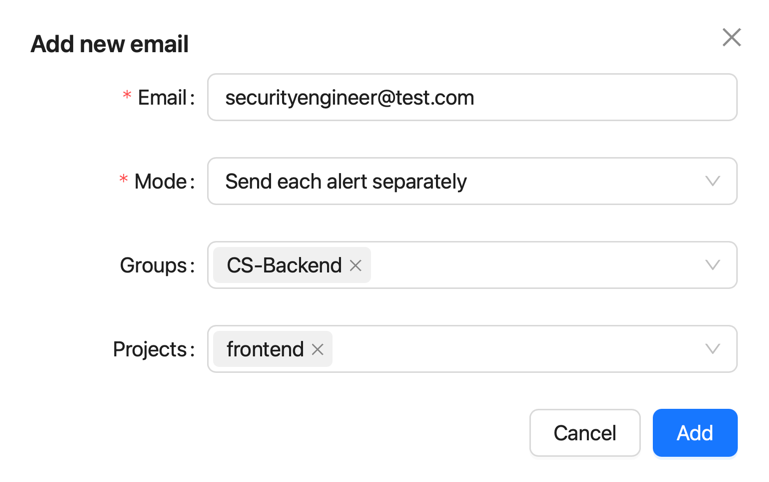
- Email — email address;
- Mode — email sending mode:
- Send all the alerts together;
- Send each alert separately;
- Template - template name. If not specified the default template would be used;
- Groups — groups of projects to which notification is made. If not specified, all groups are implied;
- Projects — the specific projects for which the notification is made. If not specified, all projects are implied.
If both groups and projects are specified, alerts will include information for all projects in the specified groups and for all specified projects.
The policy results email is sent after the project has been scanned. The content of the email depends on the selected template.
Create tasks in Jira¶
CodeScoring supports integration with the Jira Task Manager to generate tasks for triggered policies. The integration is configured in the Settings -> Notifications -> Task managers section.
The Setup new button form is used to create a new integration.
- Name - name of the integration;
- Type - type of task manager (by default - Jira Server);
- URL - address where the task manager can be accessed;
- Auth type - authentication type (via access token or login and password).
After filling in the fields, you can test the connection to the server by clicking Test it, or complete the creation by clicking Setup now.
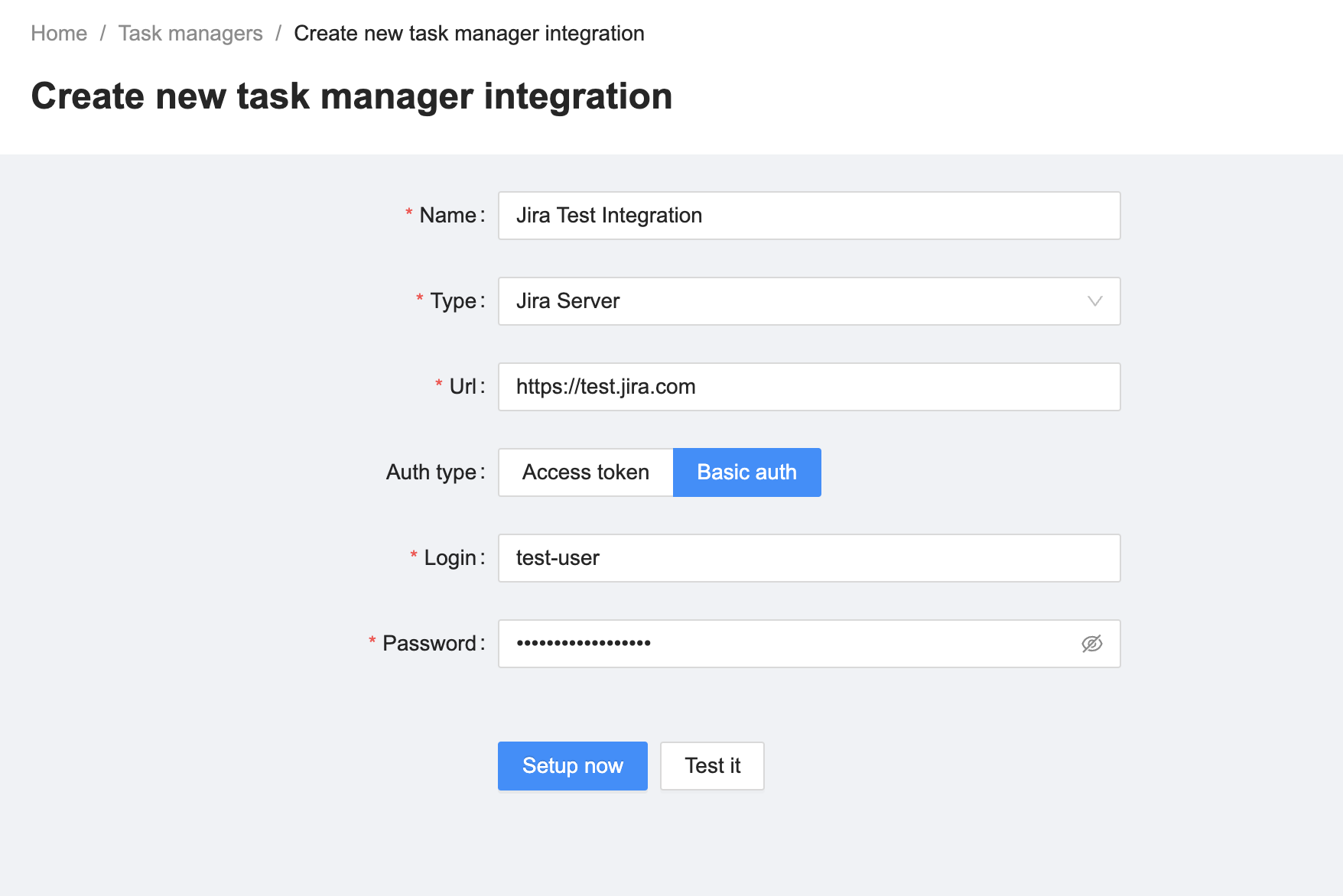
Once the integration is configured, under Actions on the policy page, you can add a Jira server on which to create a task with the policy results:
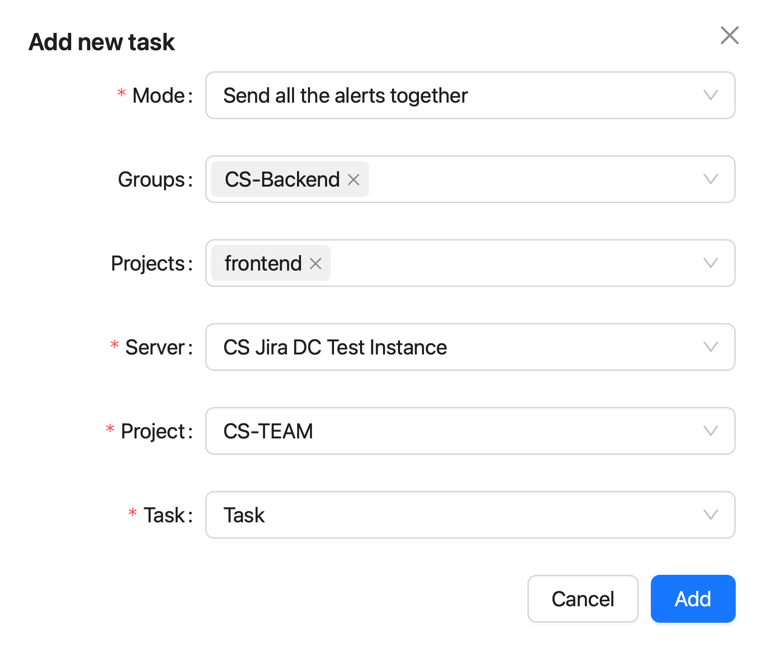
- Mode — task sending mode:
- Send all the alerts together;
- Send each alert separately.
- Groups — groups of projects to which notification is made. If not specified, all groups are implied;
- Projects — the specific projects for which the notification is made. If not specified, all projects are implied.
- Server — task manager (in this case Jira);
- Project — Jira-project;
- Task — card type: Task, Story or Bug;
- Task priority - card priority. If not specified the default Jira task priority would be used;
- Template - template name. If not specified the default template would be used.
If both groups and projects are specified, alerts will include information for all projects in the specified groups and for all specified projects.
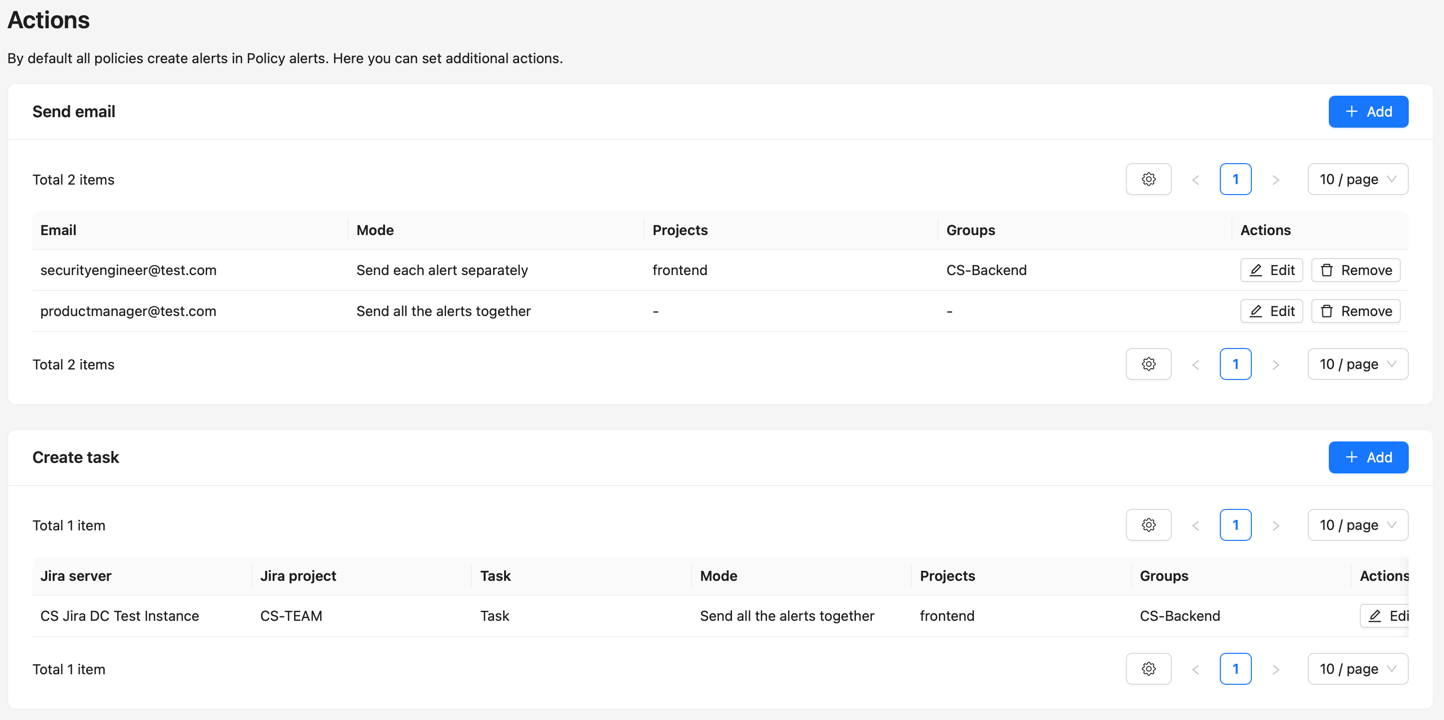
Template management¶
CodeScoring supports the ability to use custom templates for email notifications or creating Jira issues.
Template management is available in the section Settings -> Notifications -> Templates.
To create a new template, use a form with the following fields:
- Name;
- Type - templates are divided into types depending on their use: Markdown for Jira issues and HTML for email notifications;
- Template data - template content in jinja2 format.
Important! Use only secure structures. Before finalizing the template, make sure your data is secure.
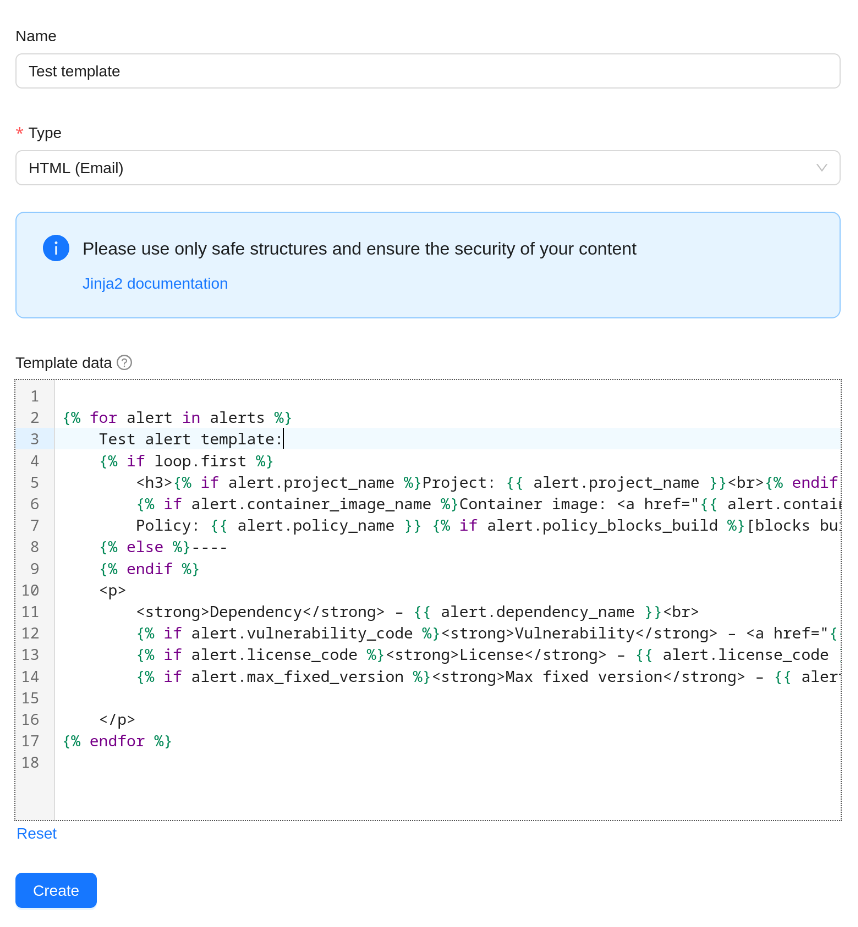
When filling in the Template data field of the form, please note that the template can be used both for the "Send each notification separately" and for "Send all notifications together" sending modes.
The content of email message or jira task is generated based on the template and alert context.
The context provides a collection of alerts (when using "separate" send mode, the collection contains only one alert).
For each alert you can use the following variables:
- policy_alert_level: str - alert criticality level;
- policy_alert_stage: str - development cycle stages;
- policy_alert_matched_criteria_list: list[str] - list of The policy triggers;
- policy_name: str - policy name;
- policy_blocks_build: bool - blocking CI build or download of a component from a proxy repository;
- policy_block_delay: int - delay (days) from the first policy trigger to blocking;
- policy_is_block_delayed: bool - block delay is used;
- dependency_name: str - name of the dependency;
- dependency_link: str - link to dependency;
- dependency_technology: str - programming language or ecosystem;
- vulnerability_code: Optional[str] - vulnerability identifier from external database;
- vulnerability_link: Optional[str] - link to the vulnerability;
- max_fixed_version: Optional[str] - max fixed version;
- license_code: Optional[str] - license;
- project_name: Optional[str] - project name;
- container_image_name: Optional[str] - name of container image;
- container_image_link: Optional[str] - link to container image.
Important: all links are leading to the platform on which the data for the email or task in Jira was generated.