Configuring user profile¶
The Profile section allows users to view and update their personal information and customize the interface appearance.
The profile can be accessed by clicking on the username in the top-right corner of the interface.
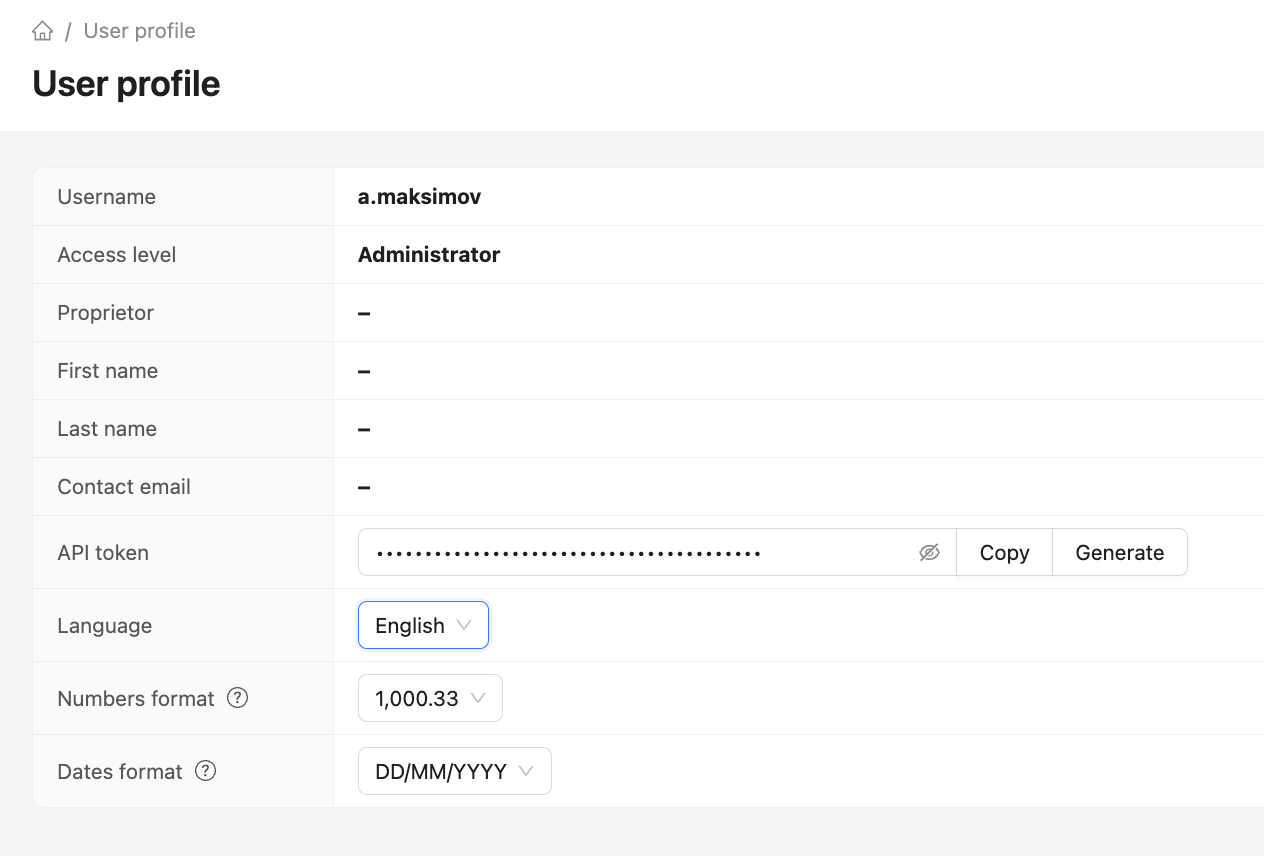
The page displays the following parameters:
- Username — a unique login used to access the system. Cannot be edited;
- Access level — defines the user's permissions. Available values:
User,Auditor, orAdministrator; - Proprietor — the organizational unit the user belongs to (if used);
- First name — shown in the interface and reports;
- Last name — shown in the interface and reports;
- Email — contact address displayed in user lists;
- API token — used for integration with external tools. Can be copied or regenerated (the previous one becomes invalid);
- Language — interface language;
- Number format — numeric display format in the system;
- Date format — date display format.
Important: number and date format affect display only. They do not influence data input or export.
Editing the profile¶
Click the Edit button to open the profile editing form. The following fields can be updated:
- First name
- Last name
Changes are saved immediately after clicking Save.