Importing report to a CLI project¶
To search for secrets in a CLI project, you need to scan the secrets manually. You can read about using gitleaks manually in the command line in the tool documentation.
- After receiving a report from the tool, go to the Secrets tab on the project page.
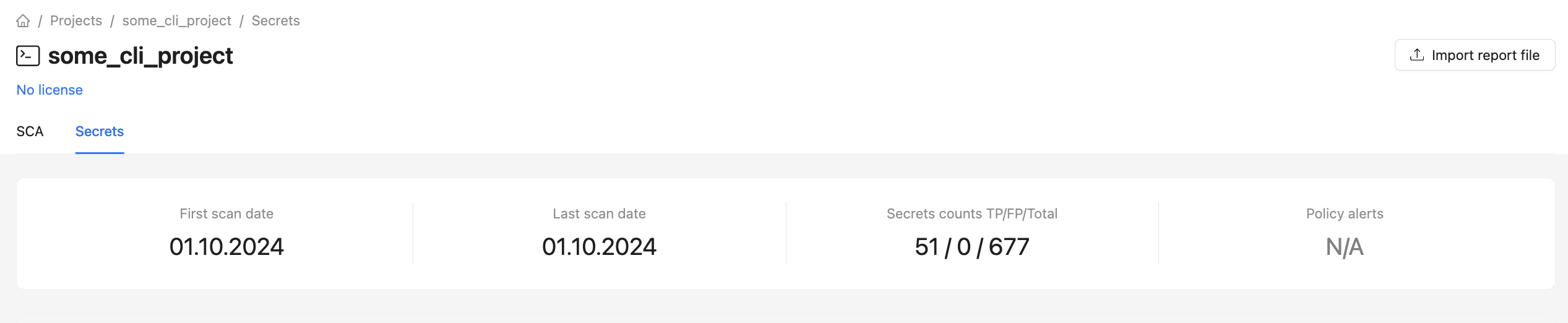
- Click the Import report file button.
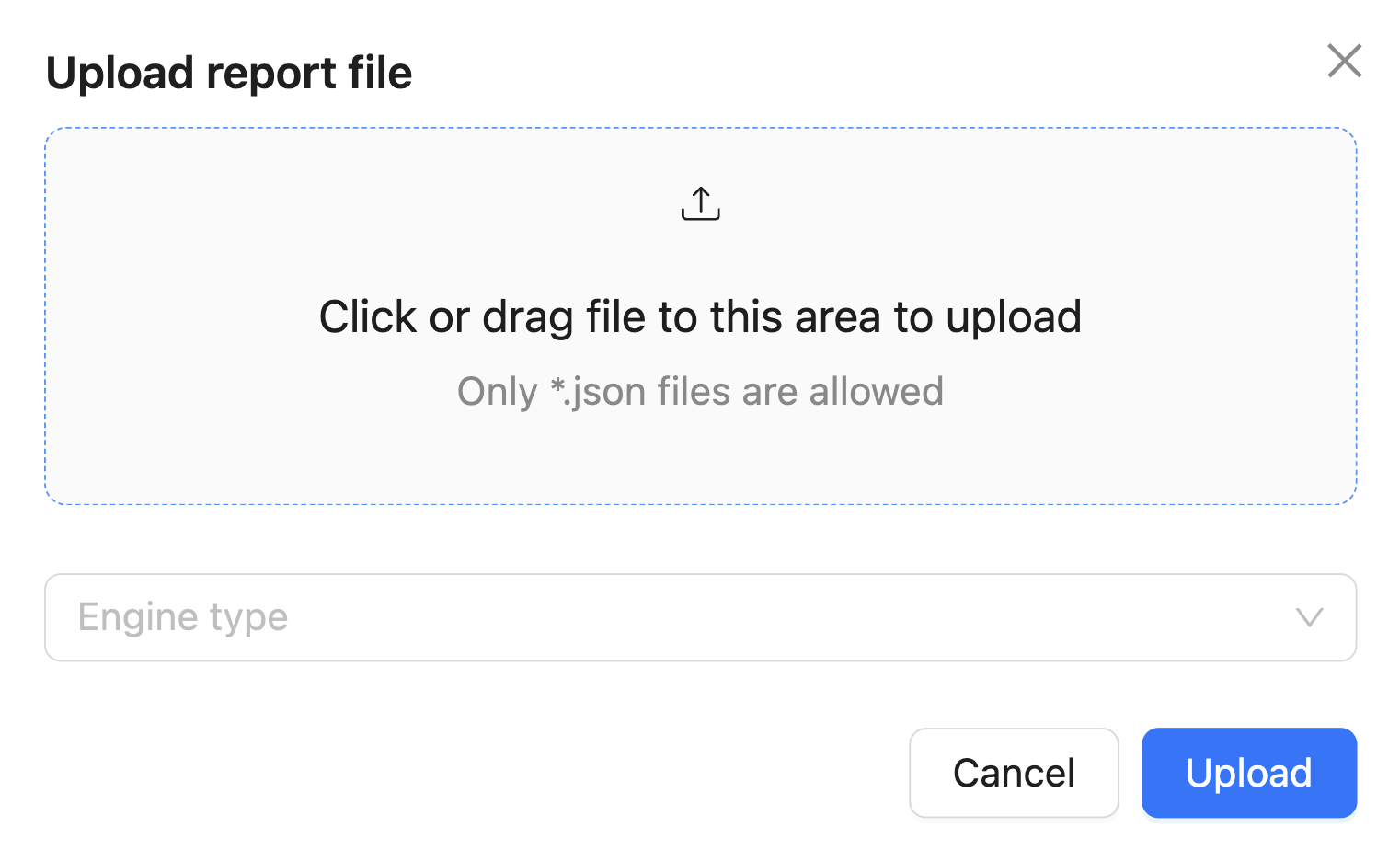
- Select the file with the report and specify which tool it was created with, then click the Upload button. Depending on its size, the report can take anywhere from tens of seconds to several minutes to load.