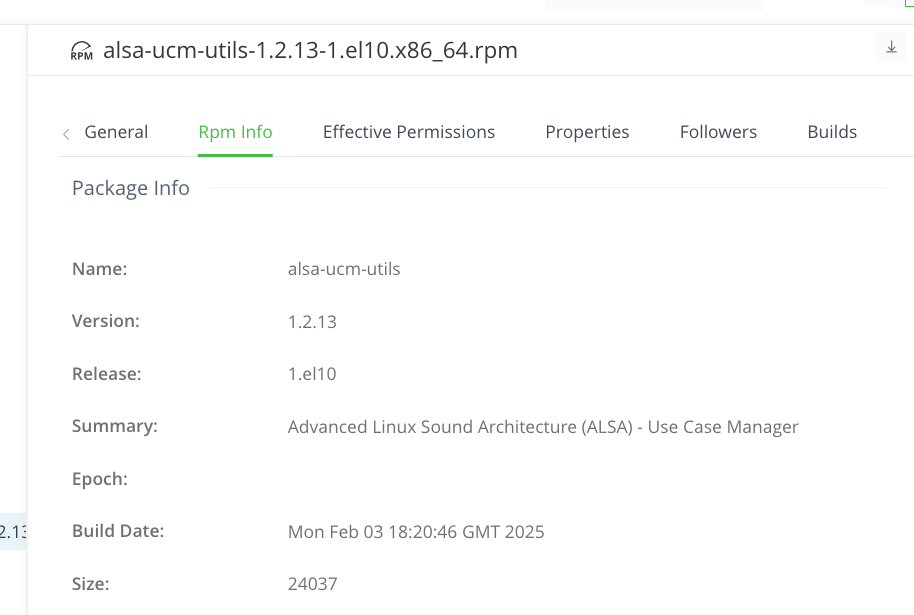Plugin for JFrog¶
Installing the plugin¶
The CodeScoring.OSA plugin supports JFrog Artifactory Pro versions 7.43 and higher.
The plugin comes as an archive with the following structure:
.
├── CHANGELOG.md
├── codescoring.groovy
├── codescoring.yaml
└── lib
└── codescoring-plugin-jfrog.jar
To add a plugin to JFrog you need to:
- Unpack the resulting archive into the
$JFROG_HOME/artifactory/var/etc/artifactory/pluginsdirectory. - Create a file to configure
codescoring.yamlin the directory. An example of the content is in the supplied archive. - Make a request to API JFrog Pro to load the plugin
POST /api/plugins/reload:
Checking the plugin installation¶
To check the installation of the plugin in the system, you need to check the service logs. Upon successful download and initialization, the following message will appear in the logs:
2023-08-08T09:41:35.105Z [jfrt ] [INFO ] [70be801ff583b741] [r.c.p.codescoring:16 ] [art-init ] - CodeScoring: Initialization of CodeScoringPlugin completed
Plugin update¶
If you update an archive with a plugin, you must use the following API command for the updates to take effect:
In case of updating the plugin configuration in the codescoring.yaml file, you must use the following API command:
Plugin setup¶
To configure the plugin, use the codescoring.yaml file.
Example of file content:
# true/false
disablePlugin: false
codeScoringAPI:
# The base URL for all CodeScoring API endpoints.
# Required.
# Example: https://host:port or https://host
url:
# Your CodeScoring API Token for authentication.
# Required.
token:
# Http client connection pool size to CodeScoring BE service.
# By default, value is 200 since it correlates with the default artifactory thread pool size for tomcat.
# If you tuned your instance of the artifactory https://jfrog.com/help/r/how-do-i-tune-artifactory-for-heavy-loads
# you should scale this value for better performance maximum up to tomcat.connector.maxThreads value.
connectionPoolSize: 200
# By default, if CodeScoring API hasn't responded within a duration of 60 seconds, the request will be cancelled.
# This property lets you customize the timeout duration in seconds.
timeout: 60
# If you are using a proxy, you must provide both Hostname/IP and port.
proxy:
host:
port:
# Artifactory's response status code for blocked packages.
blockedBuildResponseCode: 403
# If set to 'false' allows artifact downloads regardless of errors from CodeScoringAPI or plugin
blockOnErrors: true
# If set to 'true', the plugin will scan all supported repositories
# except specified in the "excludeRepositories" section.
scanAllRepositories: false
# Store scan date and blocking reasons in the artifact properties.
storeScanProperties: false
# Default settings for all repositories. Can be overridden by repositories.repo-name settings
defaults:
dockerRegistryUrl: jfrog.my.domain
# warmup | Scan cache warmup without requests monitoring, no blocking
# spectator | Scan cache warmup with requests monitoring, no blocking
# moderate | Policy-based blocking using cache results, not scanned component downloads allowed
# strict | Policy-based blocking using cache results, not scanned component downloads blocked
# strict_wait | Policy-based blocking, wait until component is scanned
# default value is strict_wait if not specified in default or repository settings or in case of a typo
workMode: strict_wait
# Allows this user to skip scan
skipScanUser: codescoring
# Set to 'true' if you use Docker Access Method 'Sub domain' (repo-name.jfrog.my.domain) or 'Port' (jfrog.my.domain:25000)
stripRepoNameInDockerImageName: false
# Artifactory url for CodeScoring to apply policies.
# Value MUST BE equal to Repository Manager URL in CodeScoring
# Example: https://jfrog.my.domain
repositoryManagerUrl:
# Delete artifact from the repository if it is blocked by the policies
deleteBlocked: false
# Settings per repository
# Example:
# repositories:
# docker-remote:
# docker-local:
# dockerRegistryUrl: another-jfrog.my.domain
# skipScanUser: codescoring
# workMode: spectator
# pypi-remote:
# workMode: warmup
repositories:
# List of the excluded repositories. Used, if scanAllRepositories=true
# Example:
# excludeRepositories:
# - npm-remote
# - maven-local
excludeRepositories:
# List of repository types to scan. Used, if scanAllRepositories=true
# Supported values are: maven, npm, pypi, nuget, cocoapods, go, gems, debian, yum, alpine, docker, composer, cargo
# Example:
# repositoryTypes:
# - npm
# - go
repositoryTypes:
Parameter description¶
- disablePlugin – disable the plugin;
- codeScoringAPI - settings for the interaction of the plugin with the CodeScoring platform;
- url – CodeScoring platform address (protocol must be specified);
- token – key for authorizing API calls (Created from CodeScoring section
Profile -> Home); - connectionPoolSize – size of the connection pool with the CodeScoring platform;
- timeout - response waiting time (in seconds). By default, if the CodeScoring API does not respond within 60 seconds, the request will be canceled;
- proxy - proxy server settings;
- host - host/IP;
- port - port;
- blockedBuildResponseCode – error code returned when security policies are triggered;
- blockOnErrors - blocking the loading of components in case of an error when interacting with the CodeScoring platform;
- scanAllRepositories - connection of all supported repositories except those specified in the excludeRepositories parameter;
- storeScanProperties - saving the blocking reason and scan time stamp to the artifact properties;
- defaults – default scanning settings for all connected repositories;
- dockerRegistryUrl – Docker registry address;
- workMode – plugin operating mode. The conditions of each operating mode are described in the section below;
- skipScanUser – user for whom component scanning is skipped. Necessary so that CodeScoring can independently pick up the component for scanning;
- stripRepoNameInDockerImageName – remove the repository name from the image name. Used in the Repository Path approach when working with docker registry. By default, the repository name is appended to the image name;
- repositoryManagerUrl - Artifactory URL. The same URL must be specified in CodeScoring to apply policies across repositories.
- deleteBlocked - delete an artifact blocked by policies;
- repositories – list of repositories for which component scanning is operating. For each repository, you can specify parameters separately, as in the defaults parameter;
- excludeRepositories - list of repository names excluded from processing by the plugin.
Important: for generic and VCS repositories, be sure to specify one of the following repository types in the Internal Description:
- maven -npm
- pypi
- nuget
- cocoapods
- go
- gems
Setting up operating modes¶
The plugin's operating mode is determined by the workMode variable in the codescoring.yaml file.
The plugin has 6 operating modes that determine the severity of checking components before loading.
- off – component scanning is disabled;
- warmup – loading data into the CodeScoring cache without blocking components;
- spectator – loading data into the CodeScoring cache without blocking components, saving the results of component queries to the platform;
- moderate – blocking components that have not passed the policy check. Loading of unscanned components is allowed;
- strict – blocking components that do not pass the policy check. Loading of unscanned components is prohibited;
- strict_wait – blocking components that have not passed the policy check. Pending verification for unscanned components.
Important: the selected operating mode will affect all repositories specified in the repositories variable.
Setting up logging¶
The file with logging settings is located at $JFROG_HOME/artifactory/var/etc/artifactory/logback.xml.
To configure plugin event logging, you need to add the following content to the logback.xml file:
<appender name="FILE_CODESCORING" class="ch.qos.logback.core.rolling.RollingFileAppender">
<File>${log.dir}/codescoring.log</File>
<rollingPolicy class="org.jfrog.common.logging.logback.rolling.FixedWindowWithDateRollingPolicy">
<FileNamePattern>${log.dir.archived}/codescoring.%i.log.gz</FileNamePattern>
</rollingPolicy>
<triggeringPolicy class="org.jfrog.common.logging.logback.triggering.SizeAndIntervalTriggeringPolicy">
<MaxFileSize>25MB</MaxFileSize>
</triggeringPolicy>
<encoder>
<charset>UTF-8</charset>
<pattern>%date{yyyy-MM-dd'T'HH:mm:ss.SSS, UTC+3}Z [%-5p] [%-16X{uber-trace-id}] [%-30.30(% c{3}:%L)] [%-20.20thread] - %m%n</pattern>
</encoder>
</appender>
<logger name="en.codescoring" additivity="false">
<level value="debug" />
<appender-ref ref="FILE_CODESCORING" />
</logger>
Blocking components¶
When a component is blocked from downloading, the user console displays one of the following reasons for blocking:
- "The download has been blocked in accordance with the policies configured in CodeScoring" – blocking of the component according to the policies configured on the platform;
- "The component has not yet been scanned by CodeScoring, it is scheduled to be scanned shortly. The download is blocked according to the plugin settings" – blocking an unscanned component and then starting scanning. Used in
strictmode; - "The download has been blocked due to the failure of the scan of the component in CodeScoring" – the component could not be scanned;
- "The download has been blocked due to the wrong mode of the plugin" – incorrect plugin operating mode is used;
- "The download has been blocked due to the timeout of the scan of the component in CodeScoring" – the timeout for scanning the component has expired. Used in
strict_waitmode; - "The download has been blocked, because registry is not configured in CodeScoring" – there is no corresponding Registry on the platform.
The response also contains a link to the component page in CodeScoring with information about triggered security policies and found vulnerabilities:
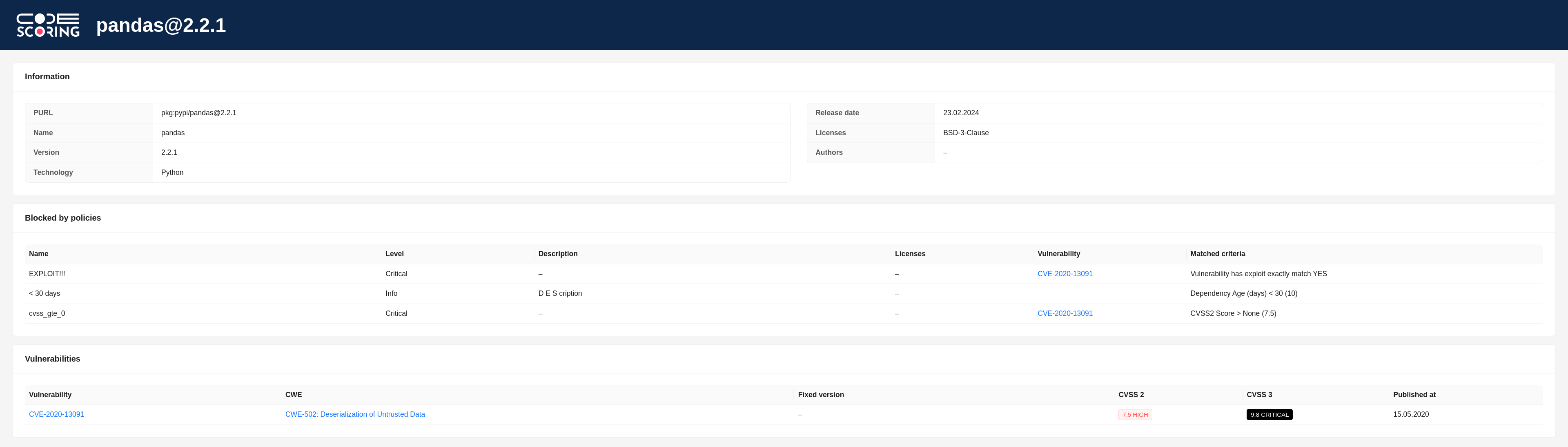
Important: if a component does not contain a version, it is not sent for analysis to CodeScoring and, accordingly, is not blocked by the plugin.
Working with system packages¶
Setting up repositories¶
For plugin to work correctly with system packages of some ecosystems, additional actions must be taken.
Setting up a Debian repository¶
For correct package analysis, you must specify the codename of the distribution from the remote repository, for example "bullseye" for Debian. This name is entered in the Internal Description field. It is used in PURL (Package URL) to improve the accuracy of package analysis.
The codename should be in lowercase and without extra symbols.
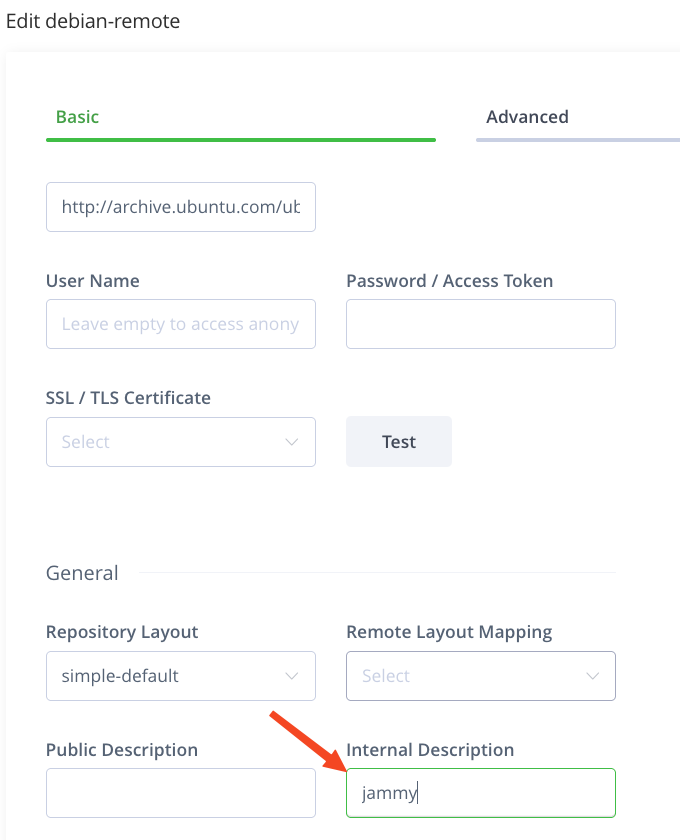
List of supported Debian distributions:
- Debian 2.0 – hamm
- Debian 2.1 – slink
- Debian 2.2 – potato
- Debian 3.0 – woody
- Debian 3.1 – sarge
- Debian 4 – etch
- Debian 5 – lenny
- Debian 6 – squeeze
- Debian 7 – wheezy
- Debian 8 – jessie
- Debian 9 – stretch
- Debian 10 – buster
- Debian 11 – bullseye
- Debian 12 – bookworm
- Debian 13 – trixie
- Debian 14 – forky
List of supported Ubuntu distributions:
- Ubuntu 4.10 – warty
- Ubuntu 5.04 – hoary
- Ubuntu 5.10 – breezy
- Ubuntu 6.06 – dapper
- Ubuntu 6.10 – edgy
- Ubuntu 7.04 – feisty
- Ubuntu 7.10 – gutsy
- Ubuntu 8.04 – hardy
- Ubuntu 8.10 – intrepid
- Ubuntu 9.04 – jaunty
- Ubuntu 9.10 – karmic
- Ubuntu 10.04 – lucid
- Ubuntu 10.10 – maverick
- Ubuntu 11.04 – natty
- Ubuntu 11.10 – oneiric
- Ubuntu 12.04 – precise
- Ubuntu 12.10 – quantal
- Ubuntu 13.04 – raring
- Ubuntu 13.10 – saucy
- Ubuntu 14.04 – trusty
- Ubuntu 14.10 – utopic
- Ubuntu 15.04 – vivid
- Ubuntu 15.10 – wily
- Ubuntu 16.04 – xenial
- Ubuntu 16.10 – yakkety
- Ubuntu 17.04 – zesty
- Ubuntu 17.10 – artful
- Ubuntu 18.04 – bionic
- Ubuntu 18.10 – cosmic
- Ubuntu 19.04 – disco
- Ubuntu 19.10 – eoan
- Ubuntu 20.04 – focal
- Ubuntu 20.10 – groovy
- Ubuntu 21.04 – hirsute
- Ubuntu 21.10 – impish
- Ubuntu 22.04 – jammy
- Ubuntu 22.10 – kinetic
- Ubuntu 23.04 – lunar
- Ubuntu 23.10 – mantic
- Ubuntu 24.04 – noble
- Ubuntu 24.10 – oracular
- Ubuntu 25.04 – plucky
Browsing Debian package information¶
Plugin extracts package information from several sources. First, it gets the package name, version, and architecture from the Properties of the artifact. If Properties are missing, the data for PURL is parsed from the Repository Path.
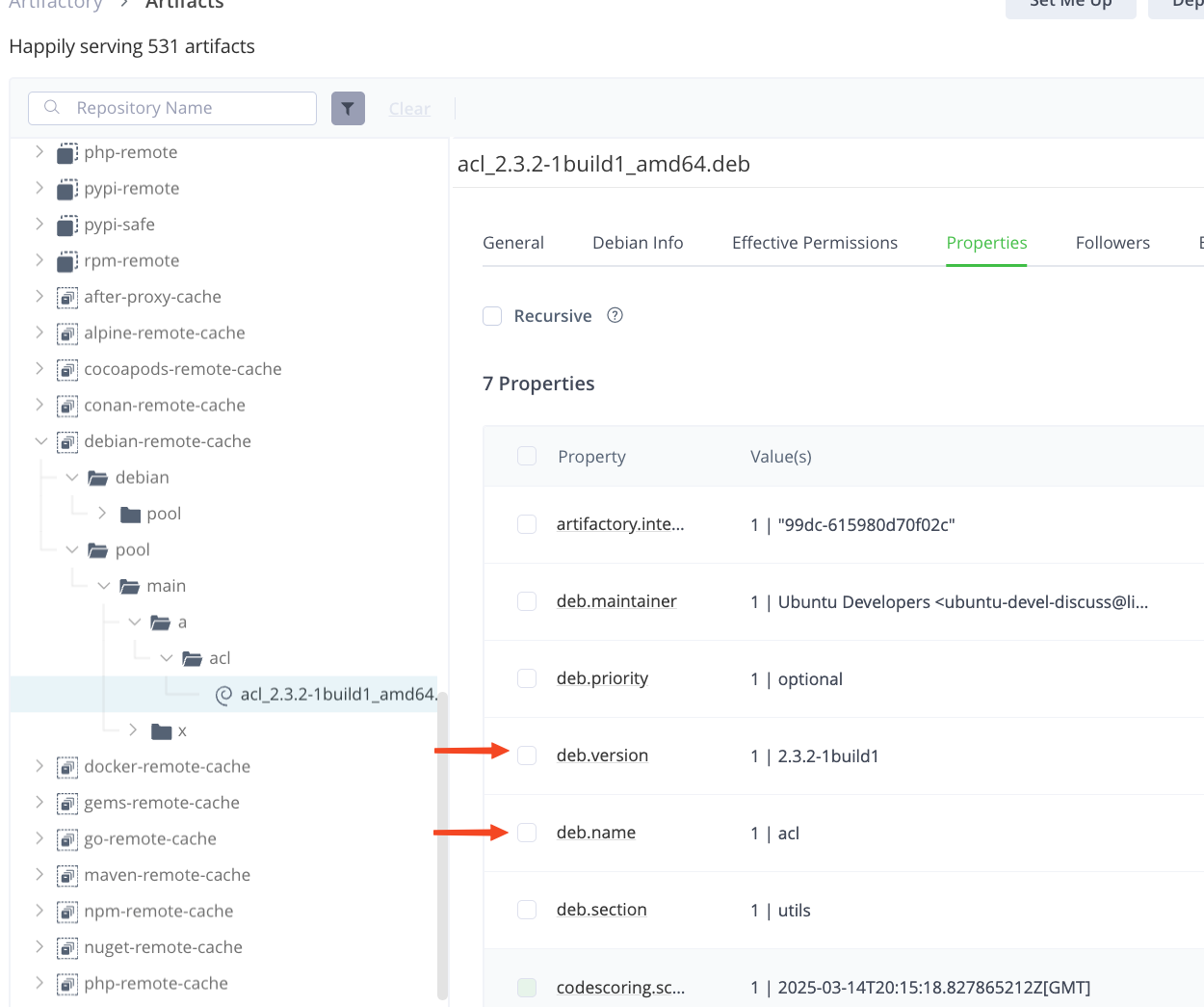
Browsing RPM package information¶
For RPM packages, plugin gets the name, version, and architecture by parsing the Repository Path.